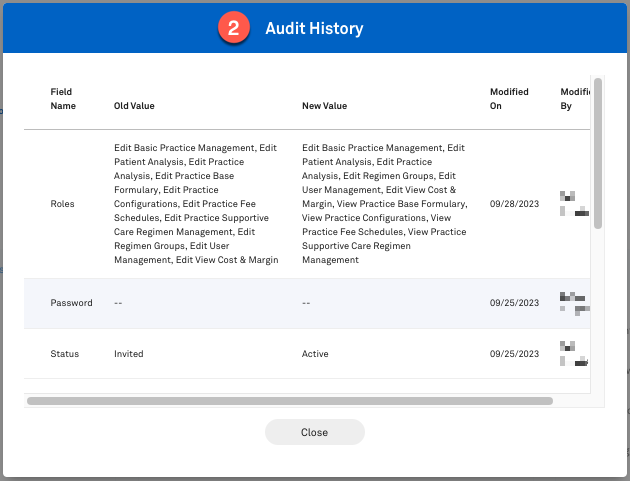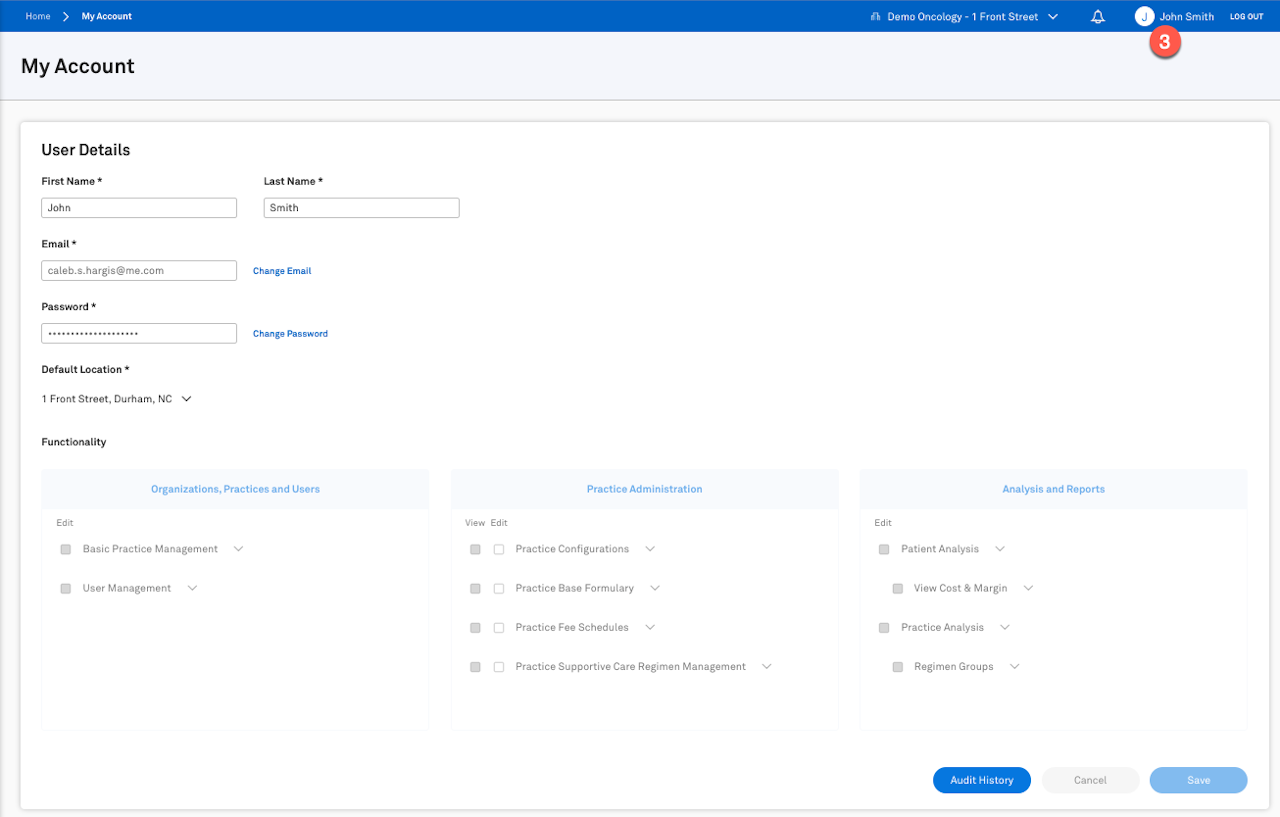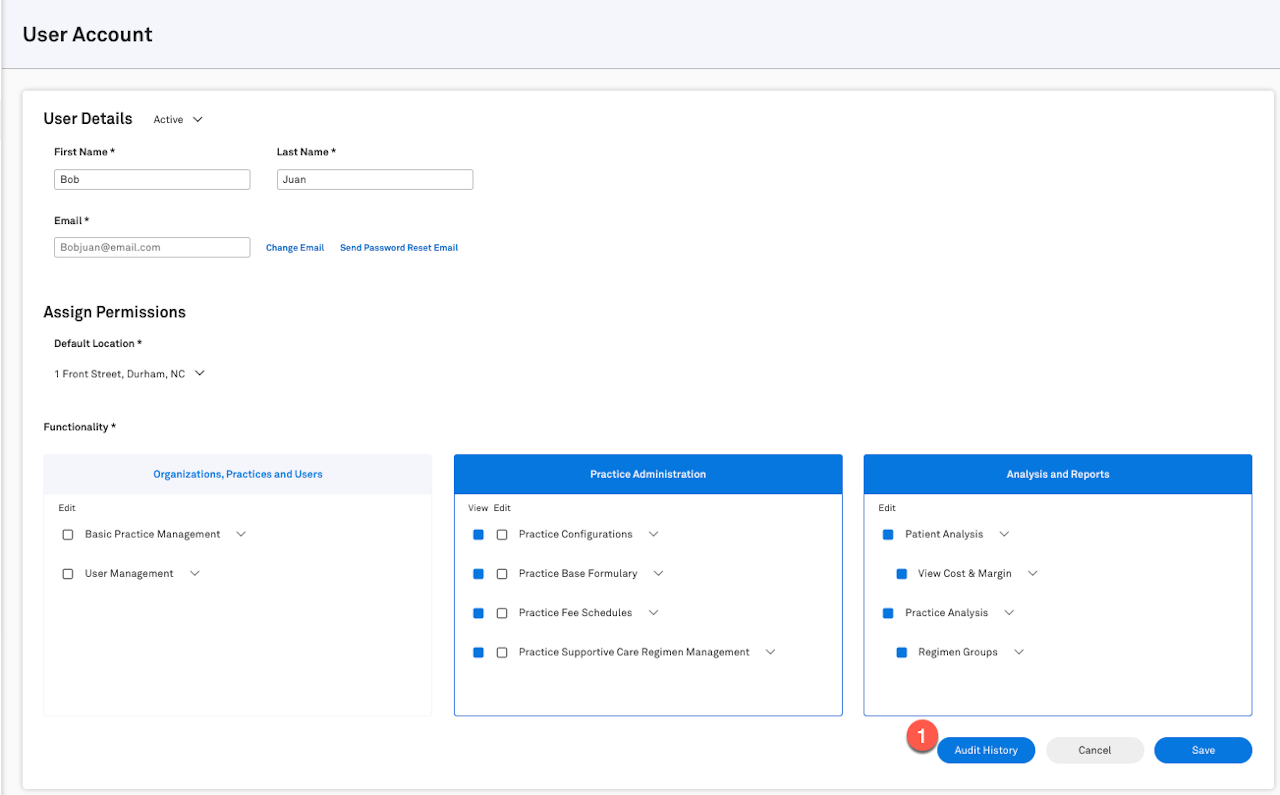
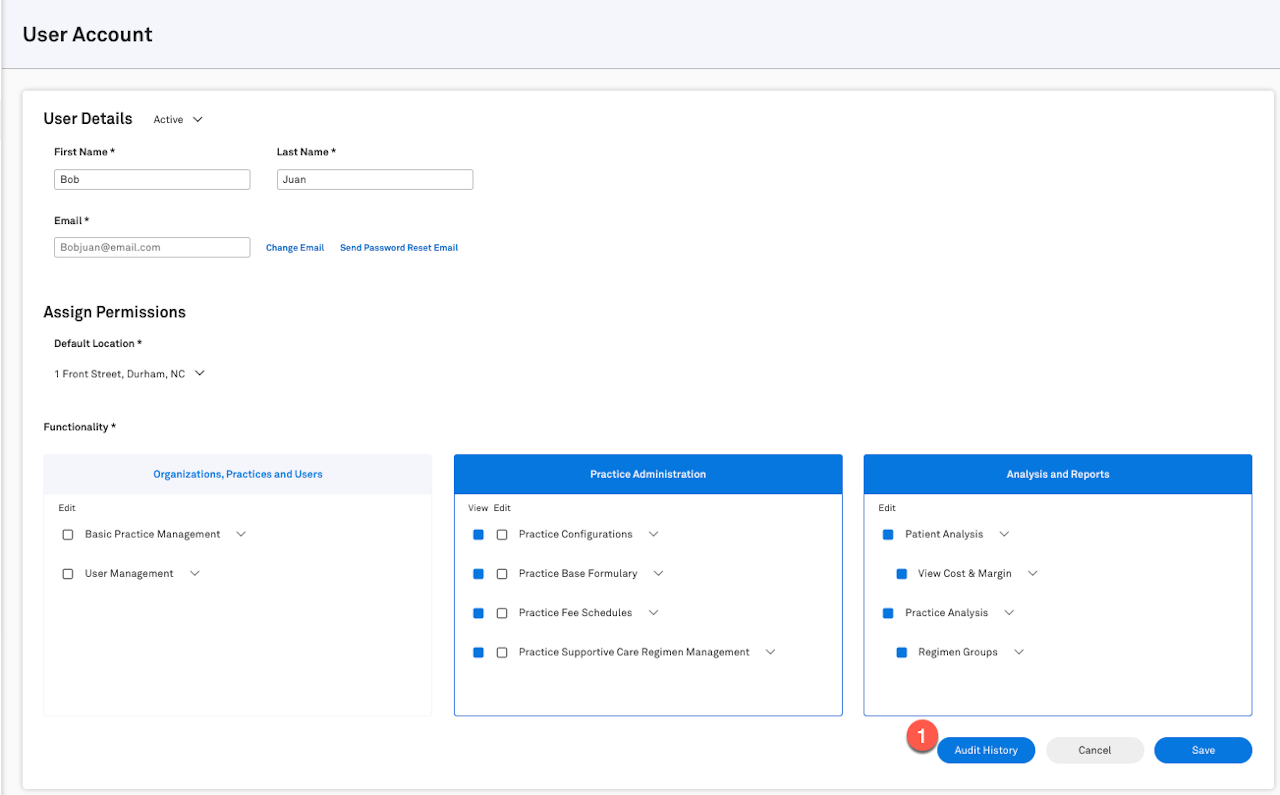
Practice administrators with the User Management permission can view changes to a user by accessing the Audit History in a user's profile.
To view the Audit History, navigate to Users, navigate to Users, and click on the name in the user list:
Click the Audit History button
the Audit History modal will open, displaying:
Field
Old Value
New Value
Modified On
Modified By
Users can view their own Audit History by clicking on their name in the upper-right corner to open their User Account page.