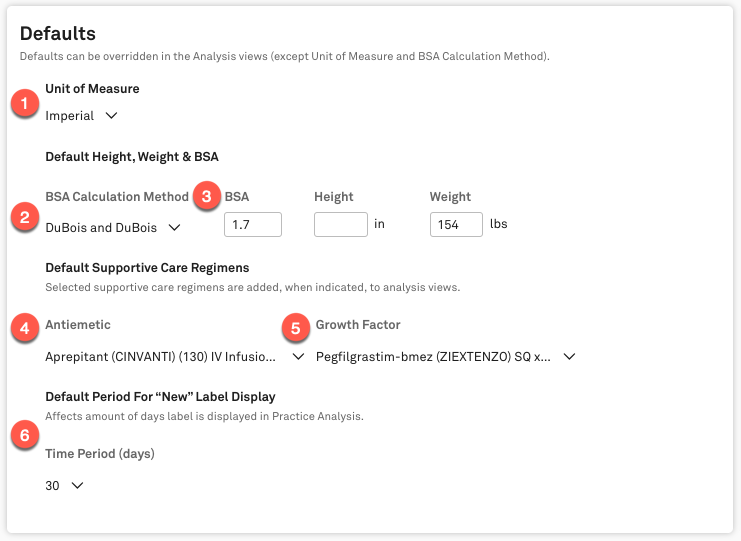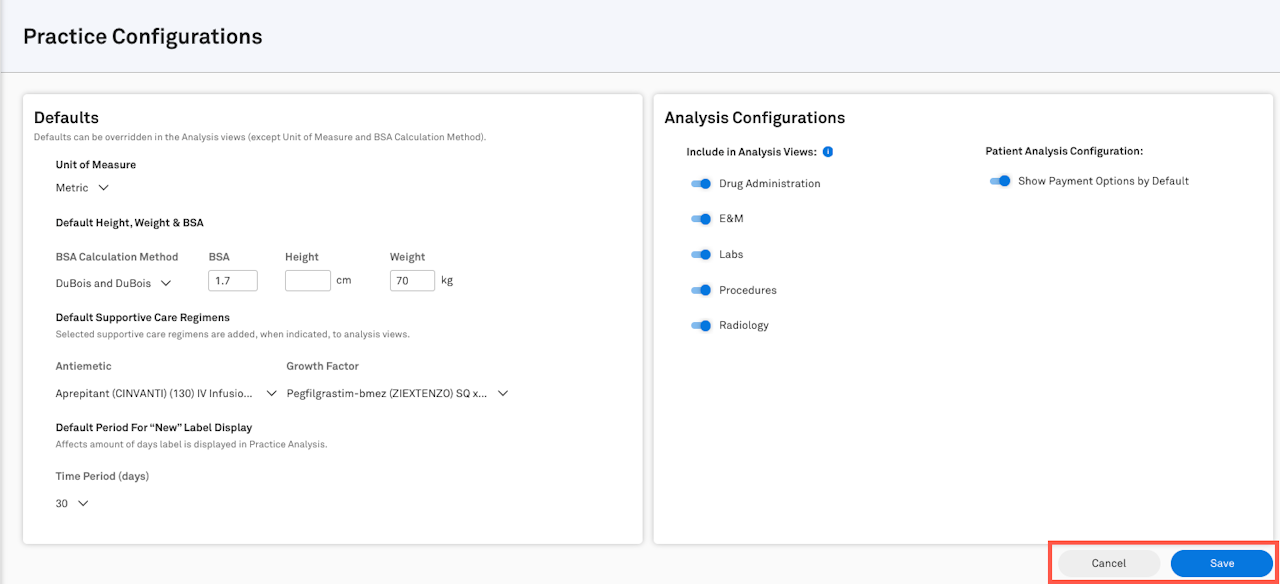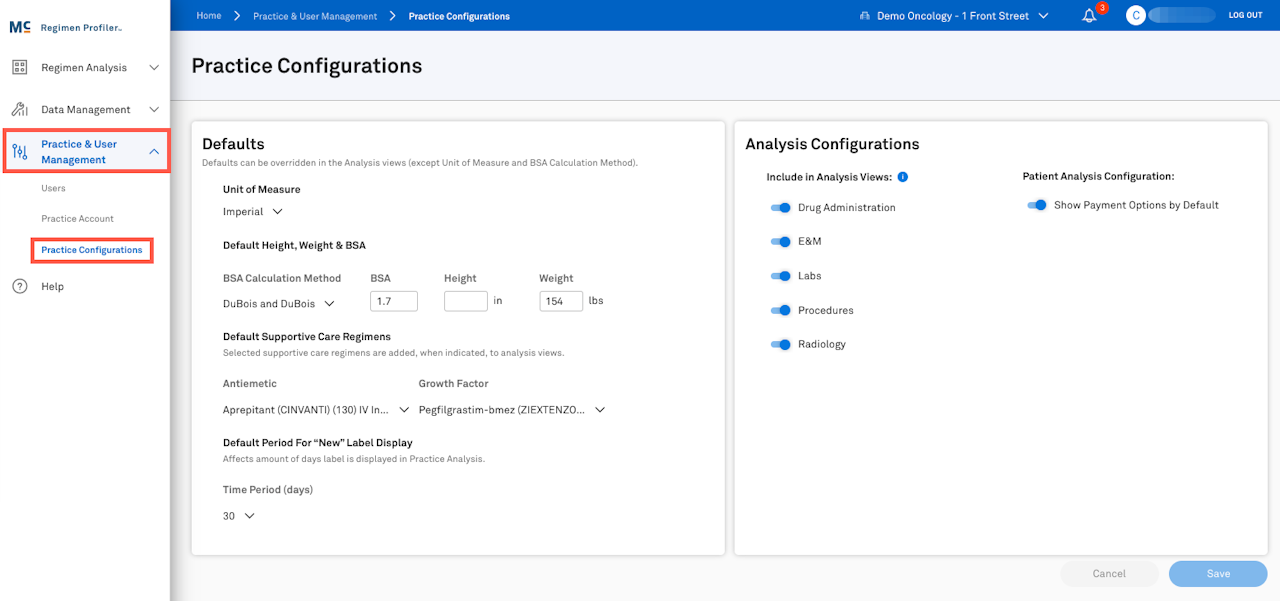
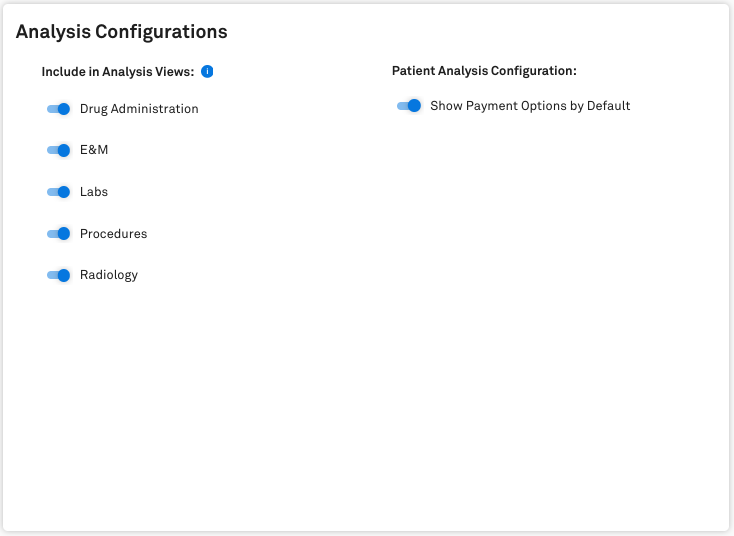
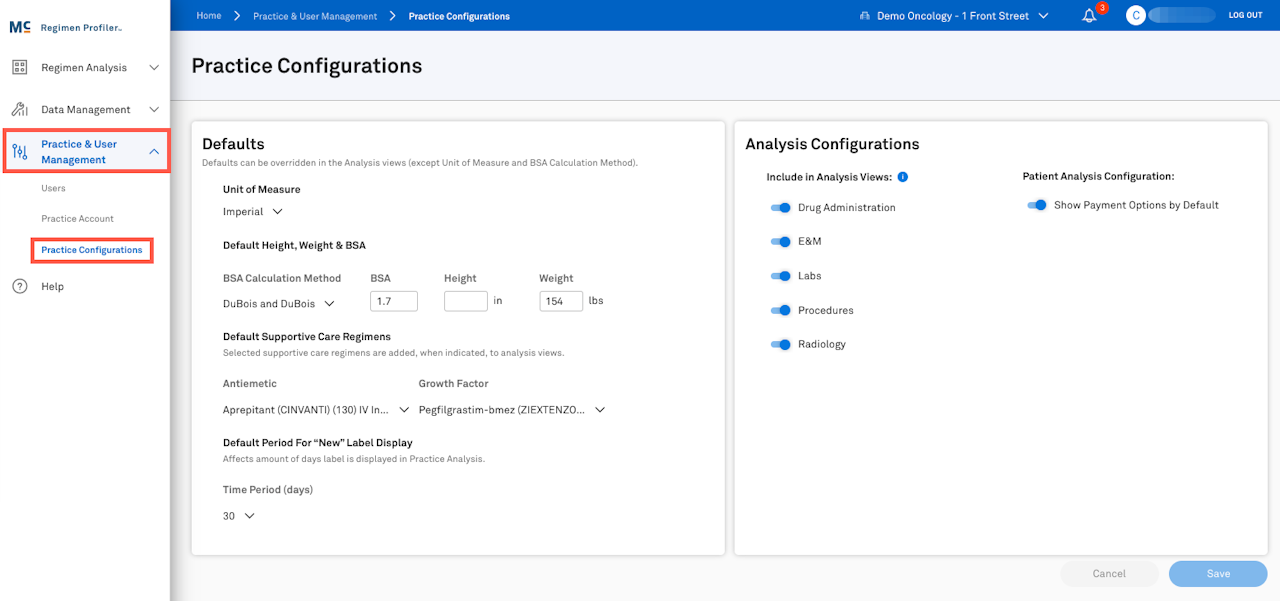
Review and Update Practice Configurations
This guide will help practices with configuring their defaults for Regimen Profiler.
By navigating to Practice & User Management > Users, practices can update:
Defaults
Unit of Measure
Imperial (initial default)
Metric
BSA Calculation Method
DuBois and DuBois (initial default)
Mosteller
BSA, Height, & Weight – Modify the values to appear as defaults in the analysis criteria.
BSA
Height
Weight
Antiemetic – Select the Antiemetic regimen that is automatically applied when the emetogenic risk of the treatment regimen indicates that antiemetics are required.
Growth Factor – Select the Growth Factor regimen that is automatically applied when the neutropenic risk of the treatment regimen indicates that growth factors are required.
Default Period for “New” Label Display – Set the period of time that a New label should appear on the regimen list when new therapeutic regimens are authored.
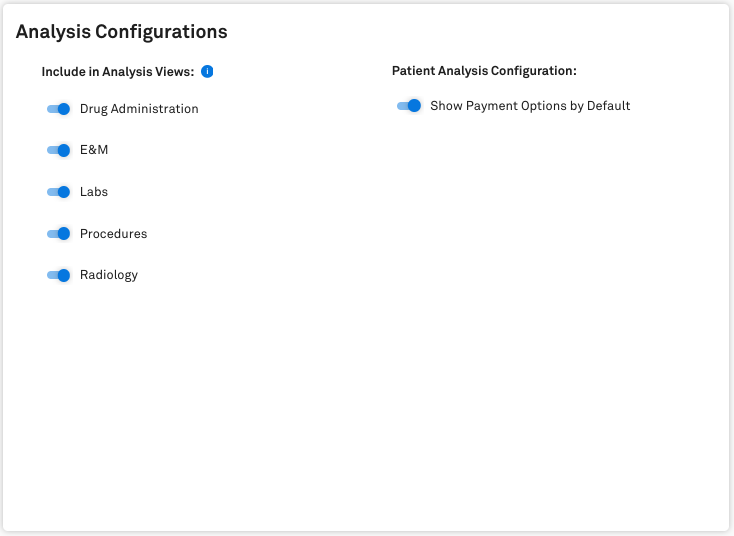
Analysis Configurations
Toggles in this area indicate the components to be displayed on your analysis views.
The following configurations are defaulted to ON so they will display on the analysis views.
Drug Administration
E&M
Labs
Procedures
Radiology
Other Non-Drugs
Show Payment Options by Default
Users can disable the Payment Options when performing a patient analysis, if they want.
When finished updating any values, click Save to apply the changes.